Having a home video surveillance system has become an essential security measure nowadays. This guide will take you step by step through the process of selecting, installing and maintaining your own surveillance system, giving you greater peace of mind in your home.
Why Do You Need a Home Video Surveillance System?
If you're wondering if you really need a home video surveillance system, the answer is a resounding yes. We live in a world where risks to our security can be constant and varied. Either to prevent theft, acts of vandalism or simply to monitor areas of your home while you are away, a video surveillance system offers a series of incalculable advantages. It gives you the ability to act quickly in an emergency and provides valuable evidence in the event of a crime. In short, it is an investment in your peace of mind and in the safety of your loved ones.
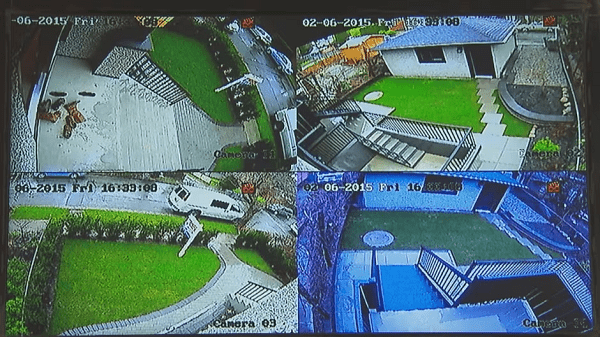
Types of Home Video Surveillance Systems
Before making any decision, it is crucial to understand the different options available on the market. Each type of system has its advantages and disadvantages, so it is essential to choose the one that best suits your needs and your home environment. Next, we detail the most relevant characteristics of each one.
IP cameras
Internet Protocol (IP) cameras are modern devices that use your Internet network to transmit images and sounds. Its main advantage is the ability to access real-time images from anywhere via an Internet connection, which makes remote surveillance much easier. In addition, they usually offer better image quality compared to analog cameras and can have advanced features such as motion detection, scheduled recording, and real-time notifications. However, they require a robust WiFi network and are generally more expensive.
Analog Cameras
Analog cameras are a more traditional and cheaper option for video surveillance. These cameras send their video signals through a coaxial cable to a recording device or monitor. Although they are less flexible in terms of functionality and remote access, analog cameras are generally more reliable and less susceptible to interference. Its main disadvantage is that the image quality is usually inferior compared to IP cameras and they are not as easy to install or scale.
Wireless Systems
Wireless video surveillance systems offer greater flexibility in installation, since they do not require cables to connect the cameras to the recording system. This greatly facilitates its location and allows greater adaptability to different environments. Plus, many wireless systems are easy to install yourself, saving you professional installation costs. However, you should be aware that these systems can be vulnerable to interference and require a strong WiFi network to function optimally. Additionally, they often require batteries or nearby power sources for each camera.
Necessary Tools and Materials for Home Video Surveillance System
Before embarking on the project of installing a home video surveillance system, it is essential to prepare everything necessary to make the process as smooth as possible. Here's a list of tools and materials you'll likely need:
- Security cameras (IP, analog or wireless, depending on your choice)
- A DVR (Digital Video Recorder) or NVR (Network Video Recorder), if not integrated into the cameras
- Connection cables (Ethernet, coaxial, etc.)
- Source de power or batteries
- Basic tools such as screwdrivers, drill, level, and tape measure
- Mounting accessories such as brackets and screws
- Router and switch, if you are going to use IP cameras
- Surveillance software or mobile apps for remote monitoring
CCTV System Installation Planning
Planning is a crucial step in the process of installing a home video surveillance system. Good planning will help you optimize the performance of your system and avoid possible failures or security breaches in the future. Here are some guidelines for planning:
- Conduct a Risk Analysis: Before you install anything, take a tour of your property and identify entry points and areas that are most vulnerable or need to be monitored more closely. li>
- Decide the Number of Cameras: Based on your risk analysis, determine how many cameras you will need and what type. Remember that it is better to have a few extra cameras than to fall short.
- Choose Locations: Choose strategic locations for your cameras that offer a wide field of view and are out of reach of potential tampering. Also take into account the proximity to mains and power sources.
Step by Step: CCTV Home Video Surveillance System Installation
Once you've gathered all your tools and materials, and done your pre-planning, it's time to install. Here's a detailed step-by-step guide to help you through the process:
- Check All Components: Before you begin, make sure you have all the necessary components ready and in perfect working order.
- Mount the Brackets: Use a drill to install the mounting brackets in the previously chosen locations. Make sure they are level.
- Install the Cameras: Place the cameras on the mounts and adjust them to point in the desired direction. Connect the power and data cables.
- Connection to DVR or NVR: Connect the cameras to the DVR or NVR using the appropriate cables. If you are using IP cameras, you will need to connect them to your local network through a router or switch.
- System Test: Power on all equipment and run a test to make sure all cameras are working properly and images are being recorded to the DVR or NVR.
- Configure Recording: Program the DVR or NVR to record according to your needs: by motion detection, at specific times, or continuously.
CCTV Software Configuration
Once the hardware is installed, the next step is to configure the software to be able to view and manage the cameras from your mobile devices or computers. Let's see how to do it:
- Install the Software: Install the monitoring software that came with your system or download a compatible app to your mobile device.
- Connect to System: Open the software and follow the instructions to connect to your DVR, NVR or IP cameras.
- Set up Alerts: Set alerts to receive notifications in case of motion detection or other incidents.
- Monitoring Test: Do a final test to make sure you can view all cameras correctly from your devices.
Maintenance and Update of Home Video Surveillance System
Once your home video surveillance system is up and running, you can't just forget about it. Regular maintenance and keeping everything up-to-date is crucial to ensure the system runs efficiently and safely.
- Software Updates: Keep your cameras and DVR or NVR software updated to fix bugs and improve security.
- Camera Cleaning: Clean camera lenses regularly to ensure a clear image.
- Connection Check: Verify that all connections are secure and that there are no damaged cables.
- Storage Monitoring: Make sure there areenough space on the storage device and that old files are properly deleted or archived.
Additional CCTV Safety Tips
In addition to a good video surveillance system, there are other elements that you can add to improve the security of your home:
- Alarm Systems: An alarm system can complement your video surveillance system and provide an additional layer of security.
- Motion Sensors: These can alert you to any unusual movement on your property.
- Exterior Lighting: Good lighting can deter intruders and improve video quality from exterior cameras.
- Smart Locks: They can add an extra layer of security and can be controlled remotely.
Conclusions
Home security is a growing concern, and a home video surveillance system can be a great way to protect your property and loved ones. From planning to installation and maintenance, each step is crucial to ensuring an efficient and reliable system. We hope this guide has provided you with the information you need to successfully install your own video surveillance system.
Home Video Surveillance FAQ
1. What types of cameras are best suited for indoors and outdoors?
For indoors, dome cameras or IP cameras may be more suitable due to their unobtrusive design and ability to blend into the home environment. These cameras usually offer good image quality and are sufficient to monitor closed spaces. For outdoors, it is recommended to use bullet or PTZ (Pan-Tilt-Zoom) cameras that are resistant to bad weather and offer functions such as zoom and motion tracking. It is crucial that outdoor cameras are resistant to water and temperature variations.
2. Is it necessary to have advanced technical skills to install a home video surveillance system?
While some technical knowledge might be helpful, especially for more complex systems, many current solutions are designed to be user-friendly. These systems often come with detailed instructions and installation tools that make setup easy even for people with limited technical skills. In addition, there are numerous online tutorials and technical support services that can help you through the installation process.
3. Approximately how much does a good home video surveillance system cost?
The cost of a home video surveillance system can vary significantly depending on various factors such as the brand, number of cameras, image quality, and additional features such as night vision o motion detection. You can find basic systems starting at $100, while more advanced systems with multiple cameras and additional functionality can cost several hundred or even thousands of dollars. It is essential to define your needs and do market research to find a solution that fits your budget and requirements.
4. Is it possible to monitor the cameras from my mobile phone?
Yes, it is absolutely possible and, in fact, very common in modern home video surveillance systems. Many cameras and systems come with dedicated mobile apps that allow you to view the live feed from your phone, receive alerts, and even control the camera remotely. This provides great flexibility and allows you to keep an eye on your home no matter where you are, as long as you have an Internet connection.
5. What is the importance of storage in a video surveillance system?
Storage is a crucial component in any video surveillance system. Depending on the number of cameras and the quality of the video, you may need a large amount of space to store the recordings. Some systems offer cloud storage, which is convenient but may incur monthly fees. Other solutions allow local storage on a hard drive or SD card. It is important to consider both storage capacity and ease of access to recorded files when evaluating a video surveillance solution.
6. How can I keep my video surveillance system safe from hackers?
The security of your video surveillance system is essential to protect your privacy. Be sure to change the default passwords and use a strong and unique password. Keep your cameras and system firmware up to date to protect against known vulnerabilities. If your system allows remote access, make sure it's set up securely, using encryption and two-factor authentication whenever possible. Also, you can consider using a separate network for your security devices to minimize the risk of an attack.
7. What should I do if one of my cameras stops working?
If one of your cameras stops working, the first step is to try to diagnose the problem. Check physical connections, such as cables and power adapters, and make sure the camera is receiving power. If the camera is connected via Wi-Fi, check the Internet connection and restart the router if necessary. If all else fails, consult the manufacturer's user manual or technical support for additional solutions. In extreme cases, you might have to replace the camera.
8. Do I need to obtain a permit or notify authorities before installing cameras?
The need to obtain a permit or notify authorities varies depending on state and local laws. In most cases, you won't need a permit to install cameras on your private property, but it's important to be aware of privacy laws so you don't infringe on other people's rights. If you plan to install cameras that record public areas or someone else's property, check the relevant laws and regulations to ensure you are in compliance.
9. How do I know if I need a camera with night vision capabilities?
If you have areas on your property that are poorly lit or require surveillance at night, a camera with night vision capabilities would be very beneficial. These cameras use infrared technology to capture images in low light conditions or total darkness. If you have outdoor spaces, such as a patio or garden, or if you simply want the peace of mind of being able to monitor your home at any time, consider investing in cameras with night vision.






 WhatsApp
WhatsApp Telegram
Telegram


