In the world of covert surveillance, spy recorders have proven to be essential tools for discreetly collecting evidence. These devices are used in a wide variety of contexts, from personal investigations to professional applications such as audits and evidence gathering for trials. However, the way a spy recorder works goes far beyond simply recording audio. In this article, we will explore in depth how spy recorders work , from voice activation to advanced security measures that protect recorded files.

1. Voice Activation Assistant (VAS): Memory and Battery Optimization
One of the most useful and efficient features in spy recorders is the voice activation mode (VAS) also called VOX (Voice Activation). This mode allows the recorder to only start recording when it detects sound in its surroundings. This approach has two major benefits:
Battery Saving : Instead of recording continuously and consuming power for the entire time it is active, VAS mode allows the recorder to conserve power by not recording when there are no significant sounds. This is especially useful in extended surveillances where the device's battery may be a limited resource.
Storage optimization : Since only moments when there is sound are recorded, the device does not waste storage space during silent moments. This ensures that memory is used efficiently and more hours of relevant recording can be stored.
VAS mode is ideal in contexts where sound is not continuous, such as offices, meeting rooms, or even outdoor spaces where foot traffic is intermittent. Users can adjust the sensitivity of the VAS, allowing the recorder to respond only to sounds of a certain volume, avoiding activation by background or soft noises.
2. Recording Modes: Flexibility to Adapt to Any Situation
Modern spy recorders offer various recording modes that allow the user to adapt to different contexts and needs. The main recording modes are:
Manual Recording : The user starts and stops recording at will. This mode is useful in situations where you have direct control over the device and know exactly when you need to capture audio.
Scheduled Recording by Calendar – This mode allows you to set the recorder to start and stop recording at specific dates and times. It is ideal for users who cannot be present to manually activate the device, such as in the case of pre-scheduled meetings or surveillance where the device is required to operate at predetermined times.
Continuous Recording : In this mode, the device records uninterruptedly until the battery runs out or the memory is full. Although this mode can consume resources quickly, it is ideal when you need to capture all audio in real time, without worrying about triggering or scheduling.
Proper use of these modes allows the user to customize their surveillance strategy to the needs of the environment, maximizing the efficiency of the device.
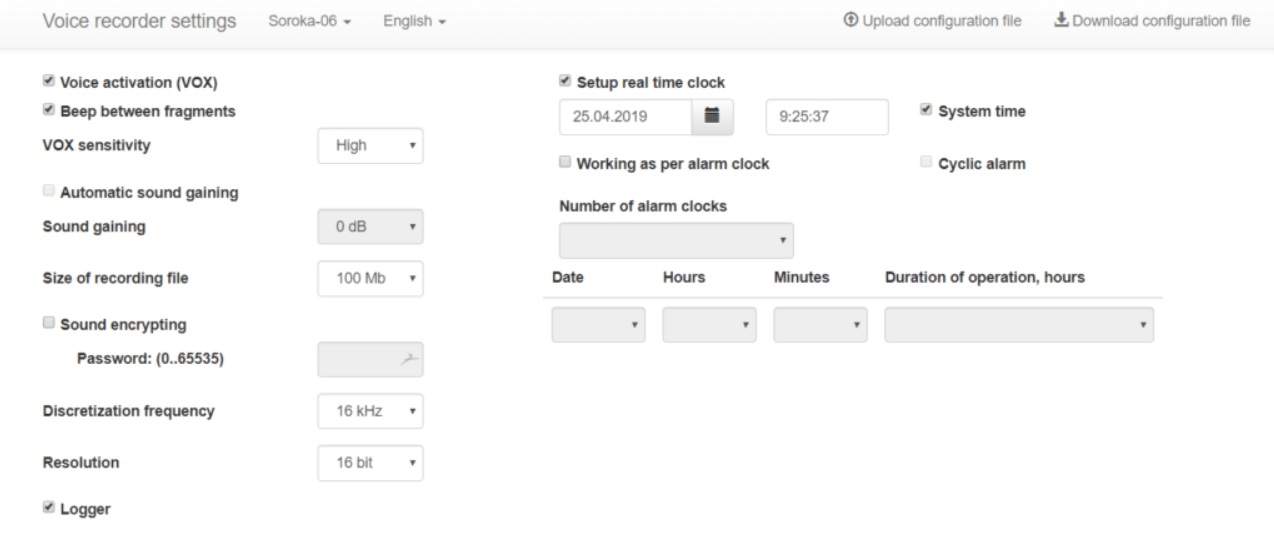
3. Automatic Gain Control (AGC): Audio Quality at All Times
Audio quality is a critical factor when it comes to spy recorders. To ensure that recordings are clear and crisp, many recorders feature an Automatic Gain Control (AGC) feature. AGC automatically adjusts the microphone sensitivity, allowing both very quiet sounds and loud noises to be captured without distorting the audio.
Real-time adjustment : AGC allows the device to adapt in real time to changes in the environment, such as a low-volume conversation or a sudden noise. This ensures that both the quietest and loudest sounds are recorded clearly.
Improved intelligibility : Thanks to AGC, the resulting recordings are easier to understand, as the volume of sounds is automatically balanced. This is particularly useful in situations where there is a lot of ambient noise or where voices may fluctuate in intensity.
The AGC function is indispensable in contexts where audio may vary in volume, such as conversations on the move or recordings in open spaces with background noise.
4. File Security: Encryption and Digital Signature
Once the recordings are complete, file security is another crucial aspect, especially when sensitive or confidential evidence is involved. Advanced spy recorders have built-in two key security measures to protect recorded files: file encryption and digital signing .
File Encryption : Encryption ensures that audio files can only be accessed by the authorized user. By enabling encryption, the file is protected by a password, preventing unauthorized persons from playing, modifying or deleting the recording. This is vital in legal cases or when the recorded content is highly confidential.
Digital Signature : Each recorded audio file can include a unique digital signature that verifies its authenticity. This feature ensures that the recording has not been altered since it was created. In legal contexts, where the integrity of evidence is critical, digital signature provides reliable evidence that the recording has not been tampered with.
5. Storage Capacity: Expandable Memory and File Management
The storage capacity of a spy recorder is critical to ensure that all important conversations are captured without interruption. Many modern spy recorders use microSD cards to store the files, allowing the storage capacity to be expanded as needed. Additionally, these recorders often include loop recording features, which allow older files to be overwritten when the memory is full, ensuring that the most recent audio is always captured.
The ability to efficiently manage file storage is key to maximizing the use of the recorder without having to constantly change memory cards or worry about limited capacity.
Conclusion
Modern spy recorders offer an impressive combination of discretion , recording quality , and file security . With features such as voice-activated mode , calendar-scheduled recording , automatic gain control , and file encryption , these devices have become indispensable tools for efficiently and safely collecting audio evidence. Understanding how these features work will allow you to get the most out of your spy recorder, ensuring that you can always capture the information you need without compromising the security or quality of your recordings. Learn how to set up the Soroka spy recorder here.
Frequently Asked Questions about How a Spy Recorder Works
1. What is the difference between VAS and VOX in a spy recorder?
VAS (Voice Activation System) and VOX (Voice Operated Exchange) are terms that are used interchangeably to describe the voice activation feature on a spy recorder. Both systems allow the recorder to automatically start recording when it detects sounds or voices in the environment, and stop when no sound is detected, thus saving battery and storage space.
The main difference lies in the term used by different manufacturers, but the functionality is the same: record only when there is sound activity. Both VAS and VOX are especially useful in situations where the device must operate for long periods without supervision, and the aim is to record only the relevant moments, avoiding unnecessary silences.
2. How does automatic gain control (AGC) work on a spy recorder?
Automatic Gain Control (AGC) automatically adjusts the sensitivity of the spy recorder's microphone to accommodate changes in sound volume. If a conversation takes place in an environment with a lot of background noise or fluctuations in the volume of voices, the AGC optimizes the recording level, ensuring that louder sounds are not distorted and softer sounds are amplified for better audibility.
This is particularly useful in situations where the recording environment is constantly changing, such as in meetings with multiple people speaking at different volumes, or outdoors where ambient noise may vary.
3. What security measures protect files recorded on a spy recorder?
Advanced spy recorders often incorporate several security measures to protect the recordings, such as file encryption and digital signing .
File Encryption – Protects recorded files with a password, ensuring that only the authorized user can access them. This is vital in situations where recordings contain sensitive information.
Digital Signature : Adds a unique digital mark to each recording file, allowing its authenticity to be verified. This feature ensures that files have not been altered since they were recorded, which is crucial when recordings are used as legal evidence.
Both features provide an additional layer of security, ensuring that recordings cannot be tampered with or accessed by unauthorized persons.
4. How do you set a spy recorder to record at a specific time?
Spy recorders that feature a scheduled recording mode allow the user to set specific dates and times for the recorder to start and stop recording automatically. This is done through configuration software , where the user can schedule the device to record at a certain time, without the need for manual intervention.
This type of scheduling is ideal for situations such as pre-scheduled meetings, office surveillance during working hours, or events where you want to capture conversations without being physically present. By setting up recording by calendar, you ensure that you don't miss any key moments.
5. What is the storage capacity of a spy recorder and how is space managed?
The storage capacity of a spy recorder depends on the model, but many of them use microSD cards , which allow the storage space to be expanded according to the user's needs. For example, advanced recorders such as those in the Soroka or Edic-mini series can store more than 1300 hours of recording on cards up to 64GB .
Additionally, many recorders feature a loop recording feature, which automatically overwrites the oldest files when the memory is full. This ensures that there is always room for the most recent recordings, without the user having to worry about manually managing storage.
6. How do you transfer recordings from a spy recorder to a computer?
Most modern spy recorders are designed to be computer compatible and allow file transfer via a USB connection or by removing the microSD card . By connecting the recorder to the computer, the device functions as a flash drive , allowing audio files to be easily copied, played back and managed.
Some models also include specialized software that allows you to adjust the recorder settings, play files, or even organize recordings by specific dates or events. This ease of use allows the user to quickly access recordings, analyze them, and store them securely on their PC.






 WhatsApp
WhatsApp Telegram
Telegram


