Properly configuring the Delta X spectrum analyzer from the very first use is essential to ensure effective detection of spy devices in any environment. Although this is an advanced system, getting it up and running is simple if you follow the steps outlined in this article.

Table of Contents
- Installing the software on a PC or tablet
- System requirements for optimal performance
- Initial system calibration
- Country selection and friendly signal detection
- Creating the database
- Creating the mask in a clean environment
- Conclusions on the initial configuration
Installing the software on a PC or tablet
Before you begin using theDelta X , it's essential to install its analysis software on a compatible device. This application will allow you to view the radio frequency spectrum, record suspicious events, and manage system operations.
For Windows laptops, an operating system updated to Windows 10 or higher is required, along with at least 4GB of RAM and an Intel i5 processor or higher. A 13-inch or larger display is recommended for a comfortable viewing experience, along with an SSD drive for smooth data processing.
For tablets, the operating system must be Windows 10 or Windows 11 (not compatible with Android or iOS). The touchscreen makes it easier to use the software in the field, and it's important that the device has at least two USB ports or one Type-C port with a multi-port adapter, as some versions of the Delta X require simultaneous peripheral connections.
However, it is recommended to use a laptop rather than a tablet. On the one hand, the range of Windows tablets is limited, and on the other, this type of software requires stable resources and multiple connections, which are not always guaranteed on compact devices. Furthermore, the Delta X is a technically demanding system designed for professional environments , so it is essential to pair it with a reliable and powerful device. Using a suitable laptop not only improves the user experience, but also guarantees stability when working with multiple open windows, recording extended sessions, or exporting reports without interruptions.
System requirements for optimal performance
To fully utilize the Delta X's potential, it's recommended that the device be equipped with a long battery life, passive or silent cooling, and an SSD that allows for rapid data access. This is especially important if you'll be performing extended recordings or analyzing with multiple windows open. It's also essential that the device's antivirus or firewall not interfere with the system's USB communication.
Once the software is installed, it's recommended to restart the operating system and verify that the program opens correctly, recognizing the Delta X hardware connected by cable. From this point, you can begin the calibration.
Initial system calibration
Calibration is the first practical step after installation. This operation allows you to adjust the device's sensitivity and establish a baseline noise level that will be used to identify active transmissions in the environment. The process is automatic, but must be performed with the antennas disconnected .
Once the Delta X system is connected and powered on, the software will prompt you to perform a calibration. This calibration will serve as the starting point for any subsequent analysis.
Country selection and friendly signal detection
One of the most important steps when setting up Delta X is selecting the country. This operation allows the system to automatically recognize and filter authorized signals broadcasting in the environment, such as digital television channels or radio stations. These transmissions are considered friendly signals and should not be flagged as threats during the analysis.
The advantage of this system is that it drastically reduces false positives , as it prevents legitimate signals present in the area from being interpreted as suspicious. It also allows the technician to focus exclusively on anomalous transmissions that could truly indicate the presence of a spy device.
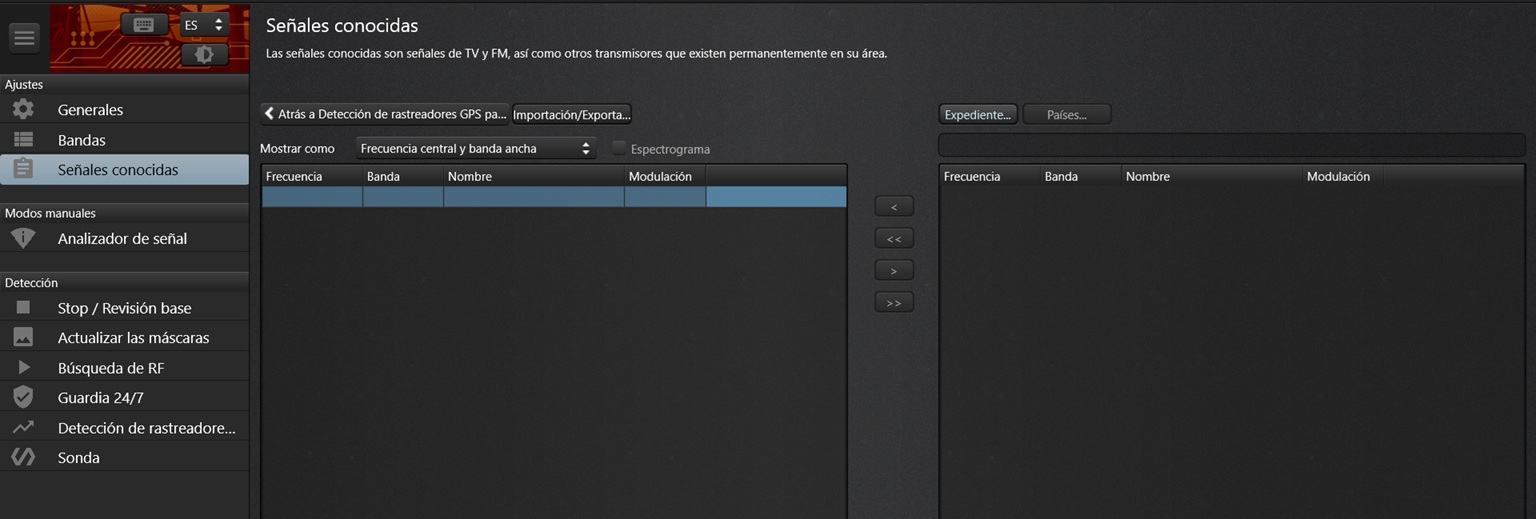
The process is very simple. From the " File " menu, access the option to upload a signal database. Next, select the file corresponding to your geographic area. In the case of Spain, the following databases must be imported:
- DTV UHF - Western Europe, Greenland, most countries in Asia and Africa, and most of Oceania.sdb
- DTV VHF - Western Europe, Greenland and most countries in Asia, Africa and Oceania.sdb
- TV VHF B 625 - Western Europe, Greenland and most countries in Asia, Africa and Oceania.sdb
- FM broadcast.sdb
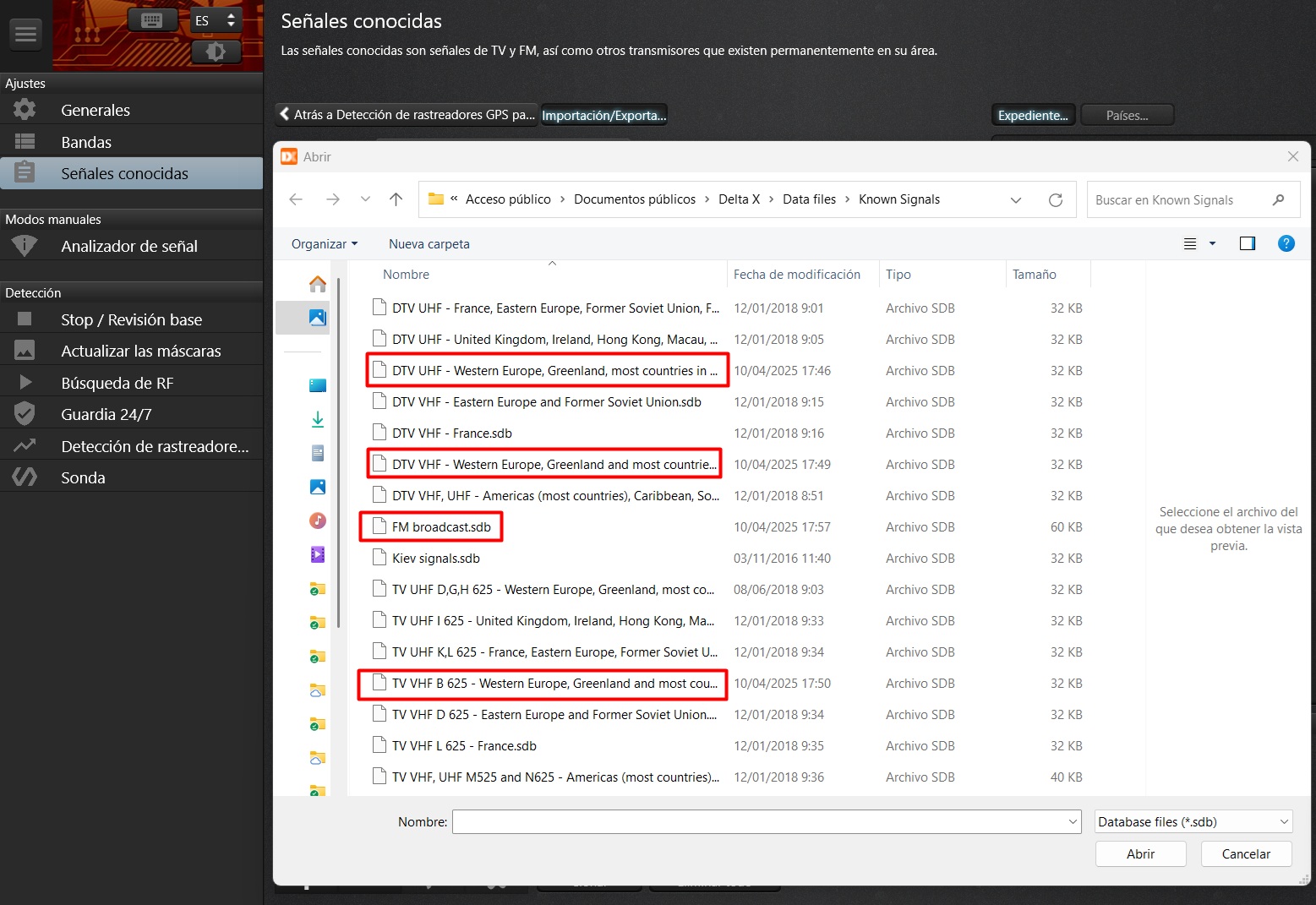
These databases contain precise information on the frequencies legally used in Spain for television and radio broadcasts, both in UHF and VHF, and in the FM band. By loading them, Delta X knows in advance which signals should be present and can differentiate them from any unregistered or unusual broadcasts.
After selecting the appropriate database, go to the " Countries " tab in the software and select " Spain " from the drop-down list. Once this setting is applied, the system will automatically configure its analysis parameters to adapt to the Spanish environment.
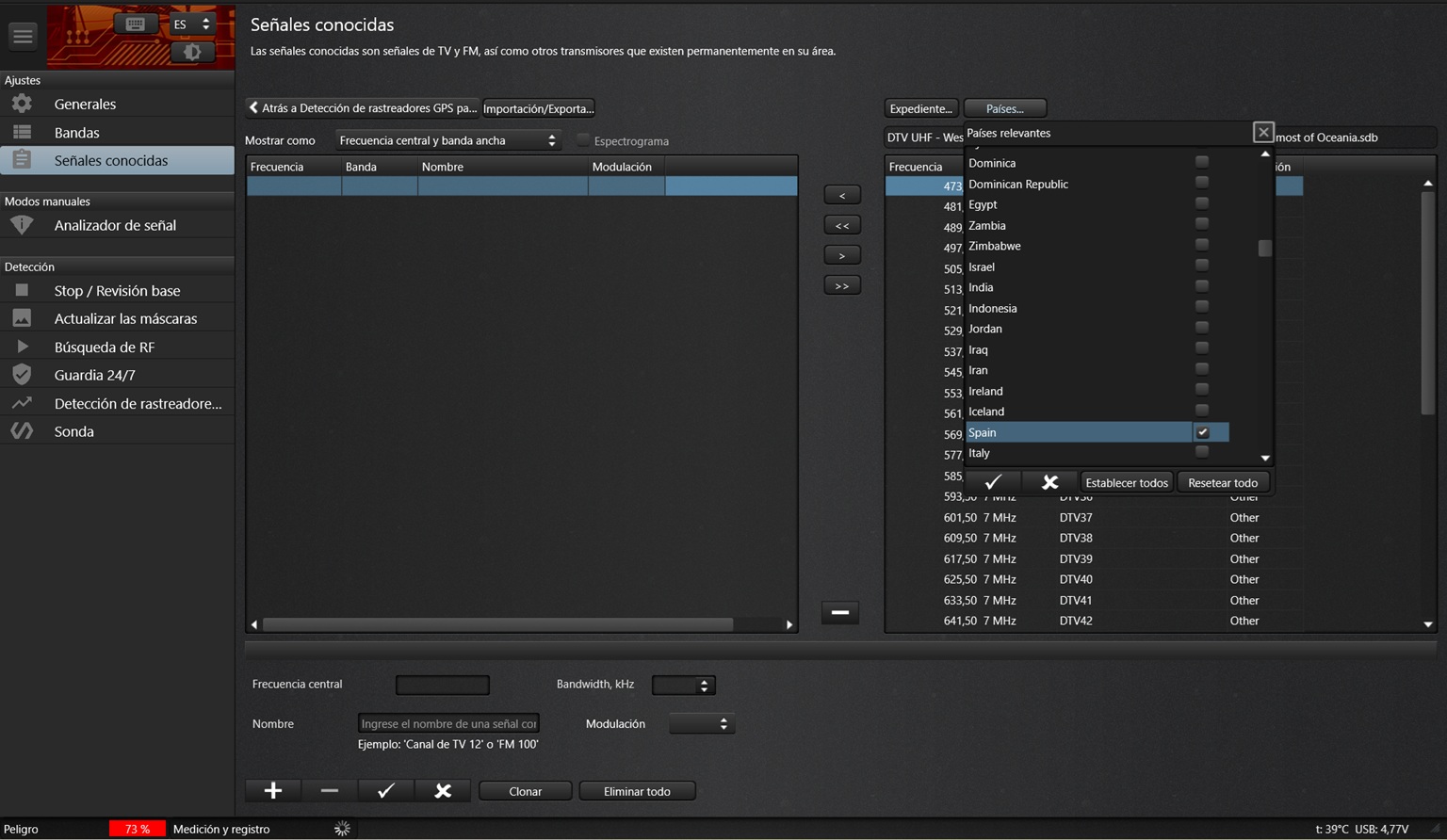
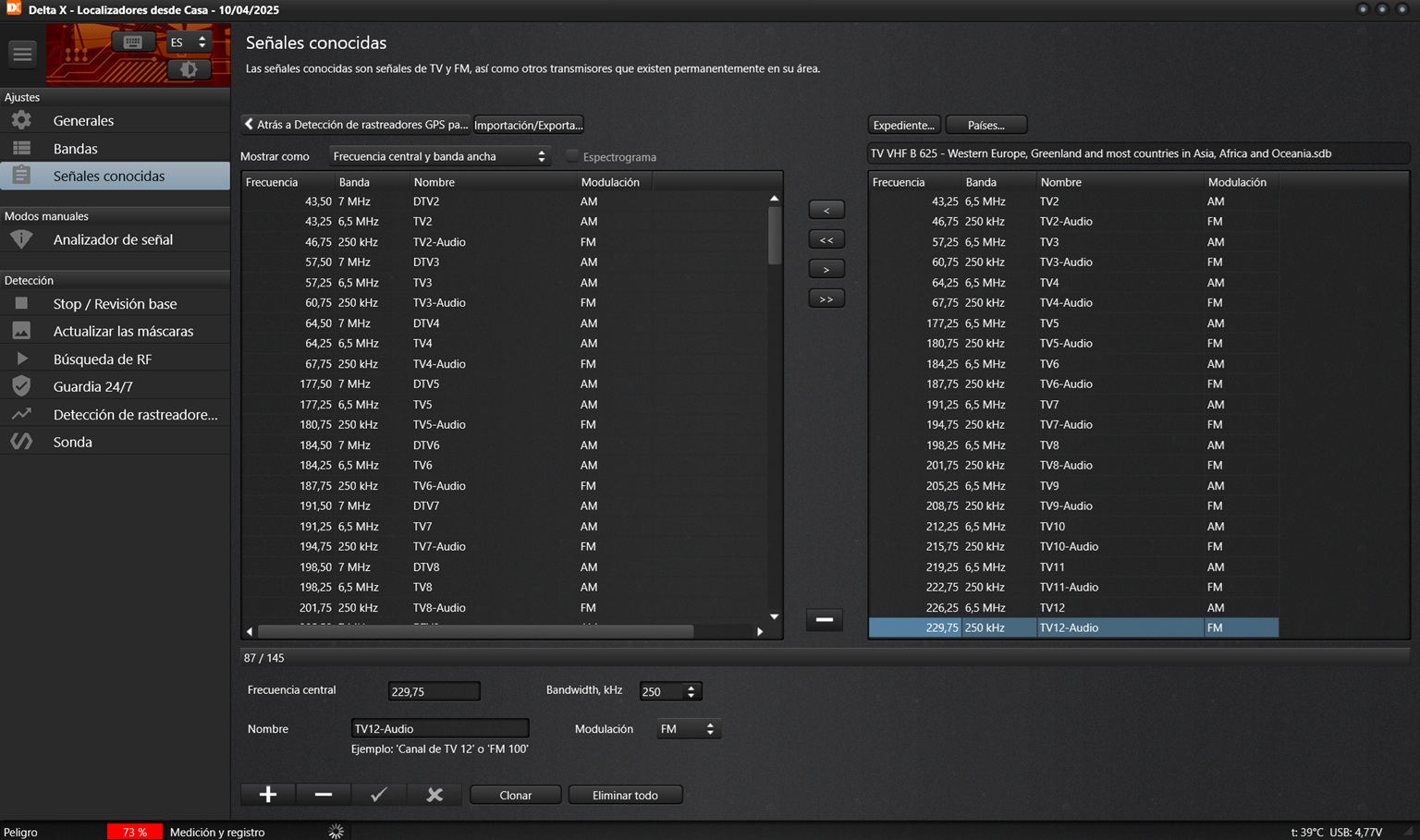
This step, although brief, is crucial to improving the efficiency of the analysis. A misconfigured system could generate continuous alerts for completely innocuous signals. With this feature, Delta X works more accurately, professionally, and tailored to each national scenario . Furthermore, it is important to remember that the frequencies used for broadcasting and telecommunications services are regulated by each country. These assignments are public and can be consulted in the national frequency tables published by regulatory agencies. For example:
- Spain: National Frequency Allocation Table (CNAF) , managed by the Ministry for Digital Transformation and Public Service.
- Portugal: Quadro Nacional de Attribuição de Frequências (QNAF) , published by ANACOM.
- Italy: Piano Nazionale di Ripartizione delle Frequenze (PNRF) , regulated by the Ministerio delle Imprese e del Made in Italy.
- France: Répartition des fréquences , managed by ARCEP.
- Germany: Frequency Allocation Table , published by the Bundesnetzagentur.
Consulting these official sources allows you to verify that the databases loaded into Delta X are aligned with the current regulations of each country, and guarantees a more reliable analysis in any intervention.
Creating the database for each sweep
Before starting any detection process with Delta X, it is necessary to create a specific database for each area or intervention. This database will allow for the accurate storage of all records captured during the analysis, facilitating control, report export, and customization of masks for known signals.
The process is very simple and begins right from the software menu. Simply click the " File " option, enter a descriptive name for the file—for example, the client's name or the audit location—and confirm its creation. From that moment on, the system will begin recording all the data collected during the scan in a structured manner.
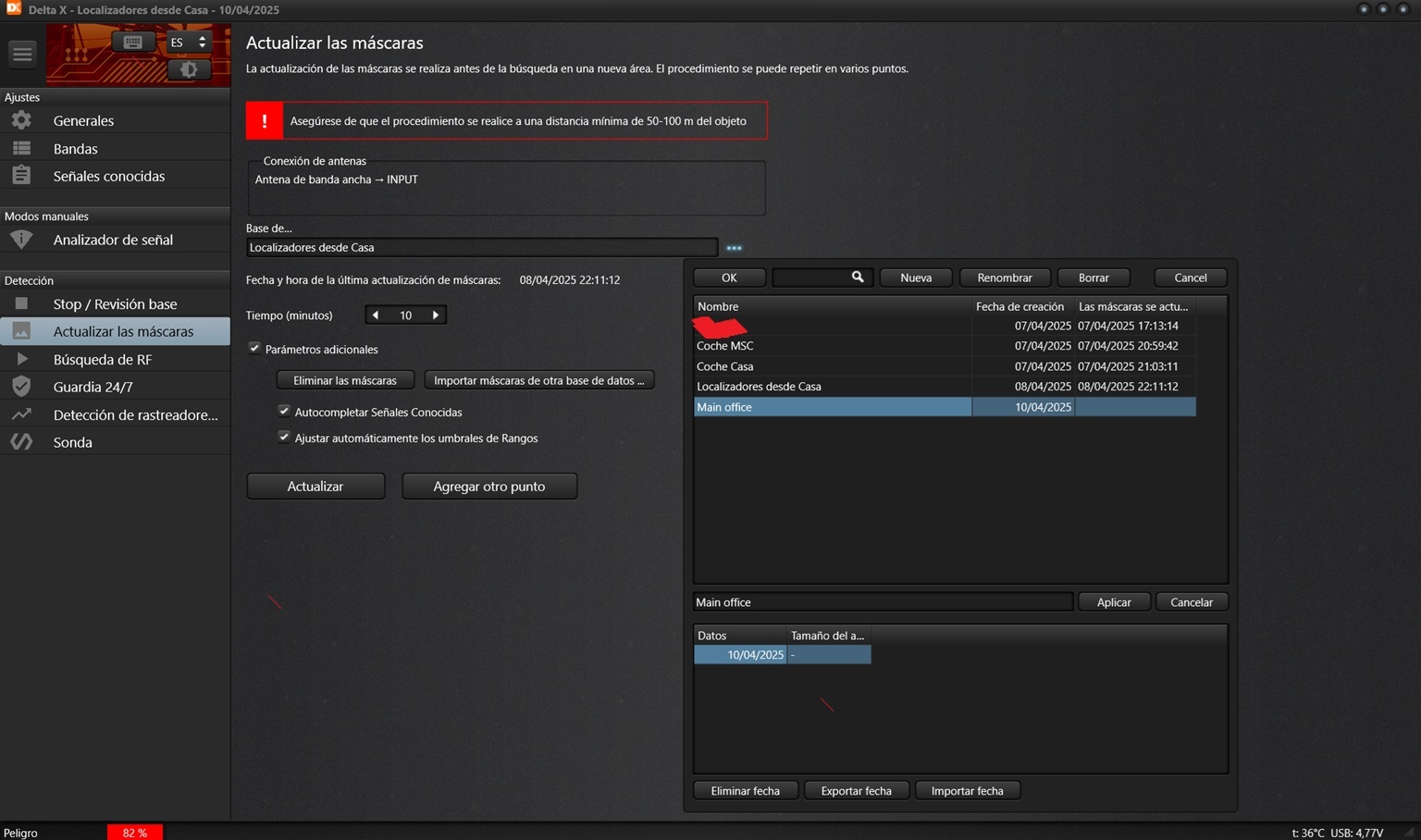
One of the advantages of working with separate databases per intervention is that they are fully customizable. You can manually adjust moving bands, import previous records, or perform an "Auto-Setup" if the country is correctly selected. This way, you can maintain an organized and efficient library of the different audited environments, ideal for technicians who perform periodic inspections in multiple locations.
Additionally, known signals can be saved within each database to speed up subsequent analysis. This is especially useful when working in areas with repetitive interference, such as urban areas, business complexes, or government environments. The " Known Signals " feature allows these common transmissions to be quickly identified, removing them from alert lists so the technician can focus exclusively on the actual anomalies.
Once the database is created, the operator can proceed with the remaining configuration steps, such as calibration, loading the national profile, and creating the mask in a clean environment, which we explain below.
Creating the mask in a clean environment
One of the key elements to ensuring effective analysis with Delta X is the creation of a reference mask . This file captures an accurate image of the radio environment under stable conditions, i.e., without external interference or suspicious transmissions. The mask acts as a baseline during subsequent scans, allowing for more clear identification of any anomalous signals that were not present at the time of its creation.
Importance of choosing a clean environment
For the mask to be reliable, it must be generated in a location completely free of potential emission sources. This includes not only spy transmitters, but also Wi-Fi networks, home routers, nearby base stations, and even personal wireless devices. Therefore, it is recommended to perform this procedure in an isolated area, at least 100 to 150 meters from the location where the analysis will be performed . The greater the distance, the lower the risk of including residual signals that could confuse the system during operational use.
Durability and quality of the mask
Although Delta X allows a mask to be generated in just one minute, it is preferable to extend the process to at least 15 minutes . This interval allows for capturing natural variations in the environment and establishing a more robust average. A good-quality mask not only improves the detection of real threats, but also significantly reduces false positives , facilitating spectrum interpretation in complex scenarios.
Complementary masks
In particularly sensitive situations, two complementary masks can be created: a primary mask and a backup mask, generated on the opposite side of the analysis perimeter. This allows for a more complete view of the electromagnetic environment and allows for comparing both references if any doubts arise during the inspection.


How the mask is generated in the software
The technical procedure is very simple. Once the country profile has been loaded and the equipment calibrated, the user accesses the software's main menu and selects the "create mask" option. The system will begin recording the spectrum, automatically generating the reference file. This file is saved and can be activated or deactivated at any time, allowing for real-time comparison of the current environment with the baseline.
This functionality makes Delta X a particularly effective tool for long-term audits or for periodic monitoring of the same environment, as it allows any changes in spectrum behavior to be identified quickly and objectively.
Conclusions on the initial configuration of the Delta X Spectrum Analyzer
A professional tool with an accessible configuration
The Delta X is a high-end spectrum analysis system, but its initial setup has been designed to be accessible to professionals without advanced technical knowledge. Installing the software, calibrating the system, selecting the country, and creating the mask can be done in a few guided steps, making it easy to use from the first moment.
Thanks to its intuitive interface, its ability to detect real uplinks, and the ability to share technical data in different formats, this system represents a clear improvement over traditional detectors. Its precision in threat identification, combined with its ease of configuration, make Delta X an indispensable tool in any serious TSCM audit.
Next steps in the series
In the following article, we'll see how to add signals that aren't included by default in the Delta X configuration . We'll learn how to identify unknown transmissions, understand the difference between uplink , downlink , and shared , and correctly interpret dBm values. This feature is key to adapting the system to specific environments, such as those using satellite technologies, industrial networks, or ISM bands.






 WhatsApp
WhatsApp Telegram
Telegram


